Duplicate Files Fixer APK APP: Duplicate files on your Android device accumulate in large numbers over time due to various reasons. These reasons include file sharing, file downloading, data backup etc. These identical files not only occupy precious storage space but they also affect your device speed and performance negatively. Thus, it becomes important to get rid of all similar data on your device to avoid issues related to it. Cleaning your device from all identical data can help you store more important files and apps on it easily.
So, you can use Duplicate Files Fixer App to clean duplicate data on your Android device, you can perform manual cleaning as a first step. Though manual cleaning proves time and efforts consuming. Thus, you can consider using second step to clean this abundant data using duplicate file remover tools for instant and accurate results. One such tool is Duplicate Files Fixer App, which uses smart algorithms to find and delete all duplicate files from your device effortlessly. It offers some amazing features & functions to make your work easy. Also, it’s available on Google Play Store for Free. Let’s discuss some of these useful features here.
Duplicate Files Fixer APP Overview:
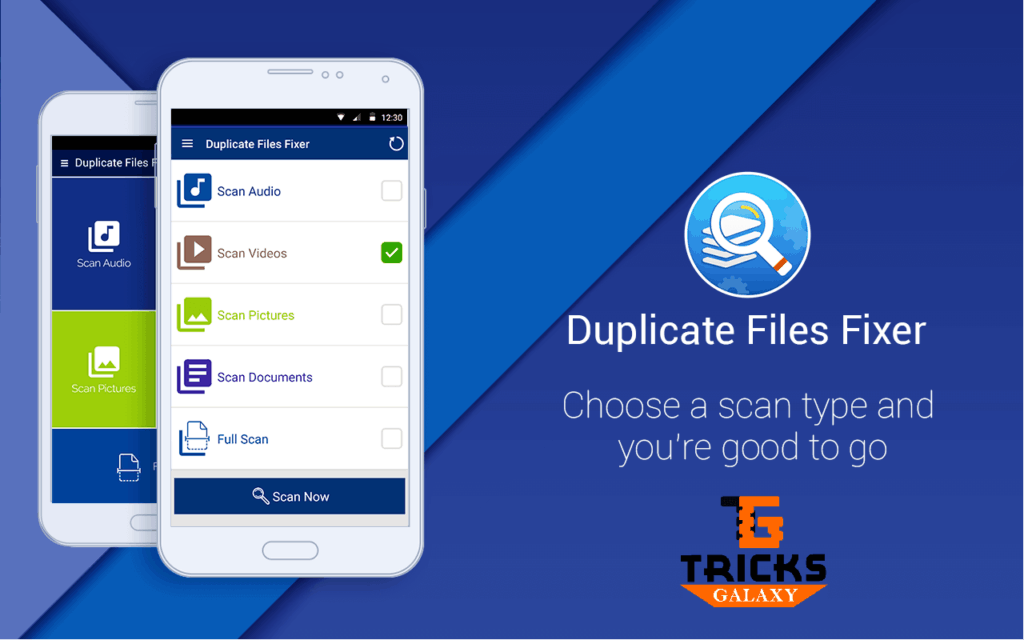
Highlights of Duplicate Files Fixer APP
- De-duplicate your device instantly.
- Uses smart algorithms to provide reliable and swift results.
- Few simple steps process.
- Works seamlessly with all Android devices.
- Helps you recover precious storage space.
Features of Duplicate Files Fixer APK
Select Scan Type: In the first step, the app asks you to select scan type to perform scanning for identical files on your device. You can select a specific folder or full scan mode from the options. In the full scan mode, it will scan whole your device including SD card (except on 4.4 OS Android version). Once you have selected the scan type next is to hit Scan Now button to initiate the scanning process.
Scan Results: Scan results are displayed in the auto-mark format in groups, where last file (s) of the groups remain marked to be deleted. You can select another option called “Mark All except Last” to mark a first file (s) of the groups to delete. Selecting “Unmark All” option, you can manually select the files to remove. Once marked, next is to take backup of the files (on Cloud servers) by pressing “Backup Now” button or simply delete them by pressing “Delete Now” button.
Unmark Shortest File Location: You can find this feature in the menu of the scan results. This feature allows you to retain those similar files which exist at the shortest file location on your device storage as a primary data. At the same time, it will mark and remove the second copy of the file which exists at the longest file location. Using this feature, you can quickly access your data reducing file search time.
Settings in Duplicate Files Fixer App
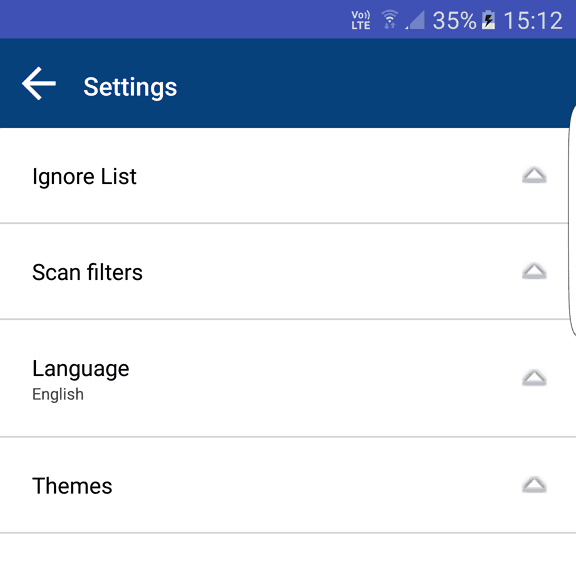
- Ignore list: This is a useful addition to this app. Using this feature, you can add or remove any files to Ignore List to avoid scanning of it. This way you can retain your personal or important files untouched.
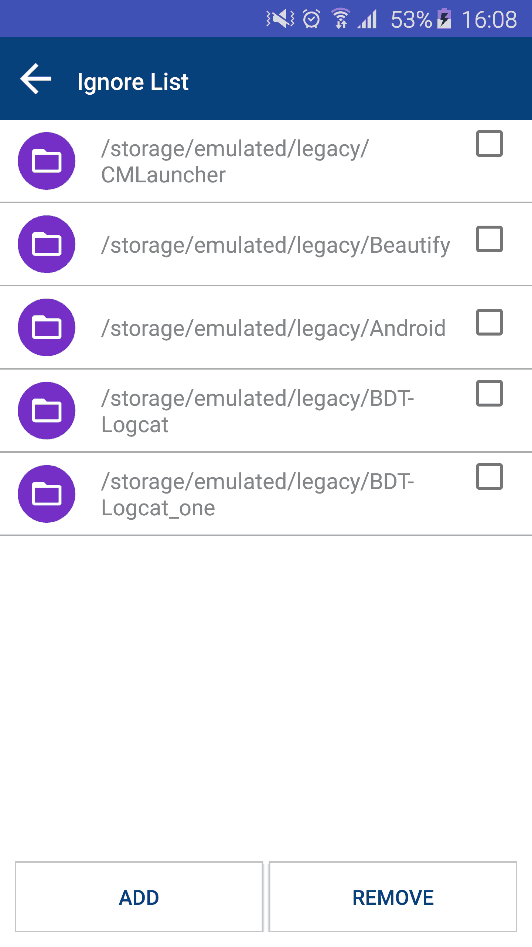
- Scan filters: Many scan filters are added in the settings of the app. These filters include same name, same size, same content, include 0-byte files, and include hidden files & folders in documents and full scan. These filters can help you find similar or exact looking files on your device.

- Language: Device works seamlessly in various language options. It offers all major language options to help users around the world.
- Themes: App offers two intuitive and user-friendly themes in the form of Classic and Material themes.
Steps to Clean Duplicate Files using Duplicate Files Fixer APP:
Step 1: Simply choose the folder you want to scan or select Full Scan option
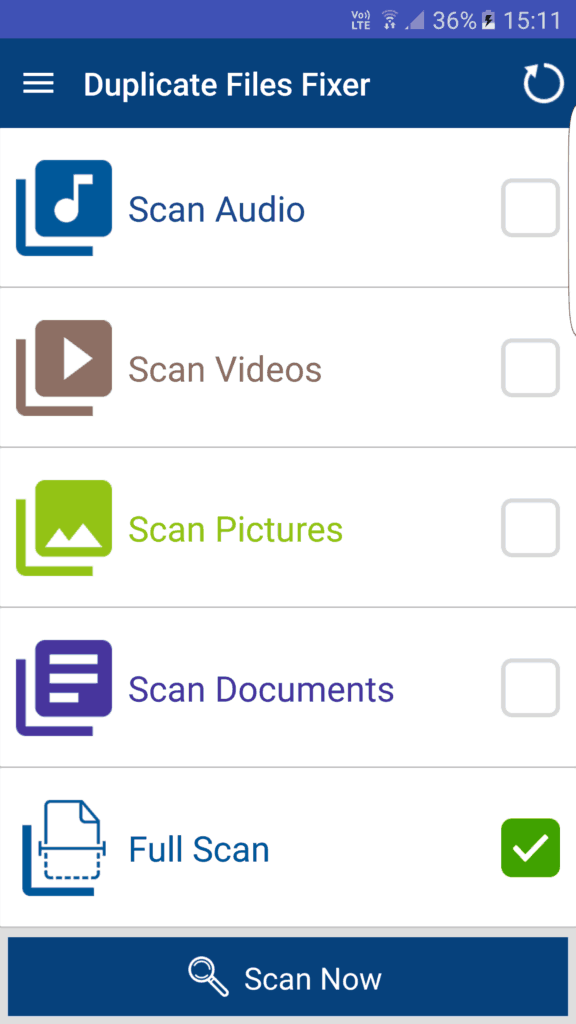
Step 2: Once you have selected the scan type, press “Scan Now” button to initiate the scanning process. Scanning time may vary according to the volume of data it needs to scan.
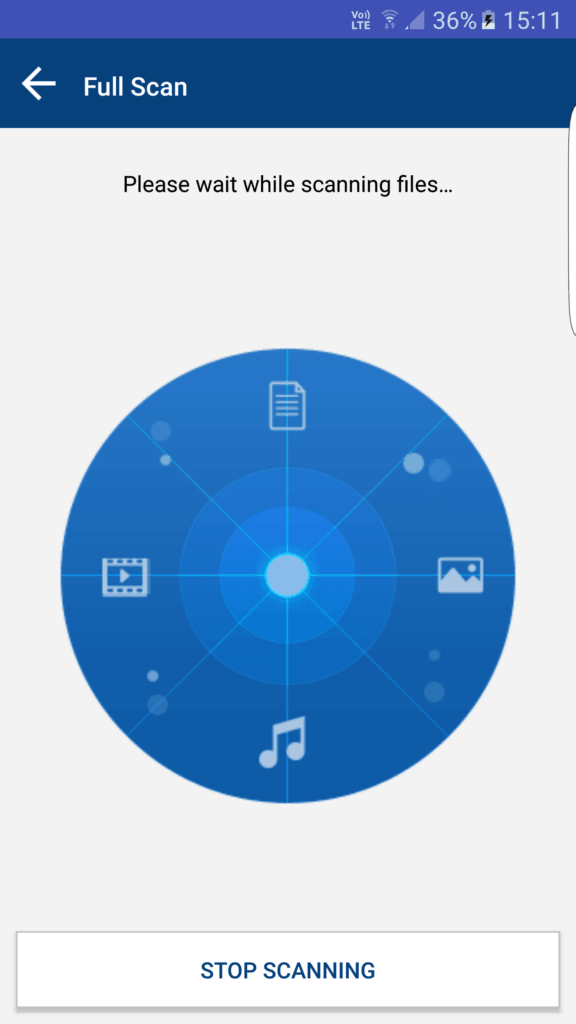
Step 3: Based on the results, take backup of the files or simply delete them by pressing “Delete Now” button. Look for other options as well to set priority to delete files.
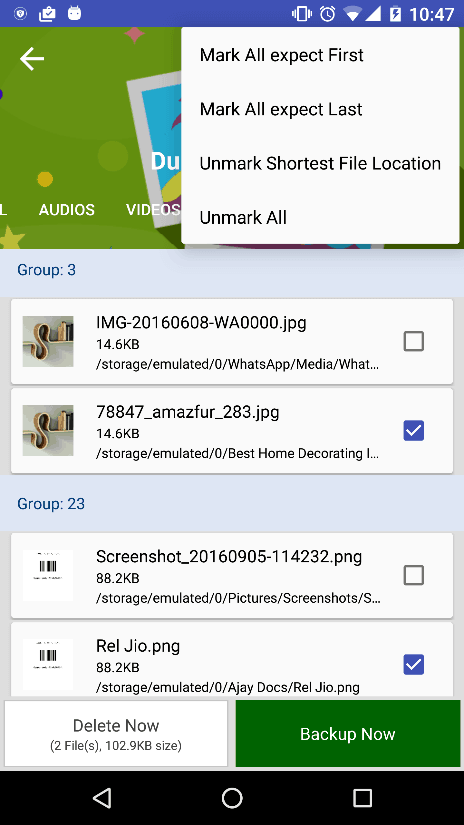
Apart from these 3 steps, you can add/remove files to the Ignore List or set scan filters from Settings of the app.
How does Duplicate Files Fixer App work?
Duplicate Files Fixer App uses smart algorithms to find and delete all kind of duplicate files on your device instantly. This app is designed to provide results based on precise and accurate scanning. Using this app, you can remove duplicate files from all your folders including videos, audio, pictures, documents and other files. It scans and finds duplicate files even from remote corners of your device. You can also recover a lot of storage space effortlessly to store more important things.
Benefits of Duplicate Files Fixer App
- De-duplicate your device storage: This is the main task and major benefit of using this app. It helps you de-duplicate your device effortlessly. It scans and finds all similar files on your device and removes them using smart algorithms in an instant manner.
- Recover storage space: By removing unnecessary files from your device it helps you recover a lot of valuable storage space instantly. You can use this additional space to store more important files and other important data.
- Improved performance: Additional storage space means better storage capacity and improved performance. You can see the visible difference in your device performance after cleaning your device using this tool.
- Smart technology: App uses smart algorithms to provide instant and accurate results. It scans whole your device including SD card to find and delete all identical files to recover some valuable storage space. It scans even your device’s remotest corner to provide reliable results.
Final Verdict (Duplicate Files Fixer APP):
The Duplicate Files Fixer app is a useful tool to deal with all your duplicate files related worries on your Android device. It works as a complete package to scan, find and remove all type of duplicate files on your device to recover precious storage space. It offers intuitive user-interface and works as a user-friendly tool to provide accurate results. This app is easy, impressive and offers reliable results. Knowing the immense benefits of this app, we highly recommend this app to users around the world.
[appbox googleplay com.duplicatefilefixer]


Hi Guys,
Try to use “DuplicateFilesDeleter”, I’ve been using this for long time and it is working great!
-Joshua Rover