What are the best internet download manager apps for Android?
Like Windows, Is there any IDM for Android available?
You must be thinking about this right now.
There are billions of Android users around the world, and most of them can find many free download manager app for Android nowadays. So, it’s even more troublesome to select the best download manager APK out of the best right now.
Also, many people keep searching on Google – idm for android, what is the best download manager app for Android etc.
You should stick to this post until the end if you want to see my handpicked list of top 10 free download managers for your Android device.
Top 10 Best Download Manager for Android:
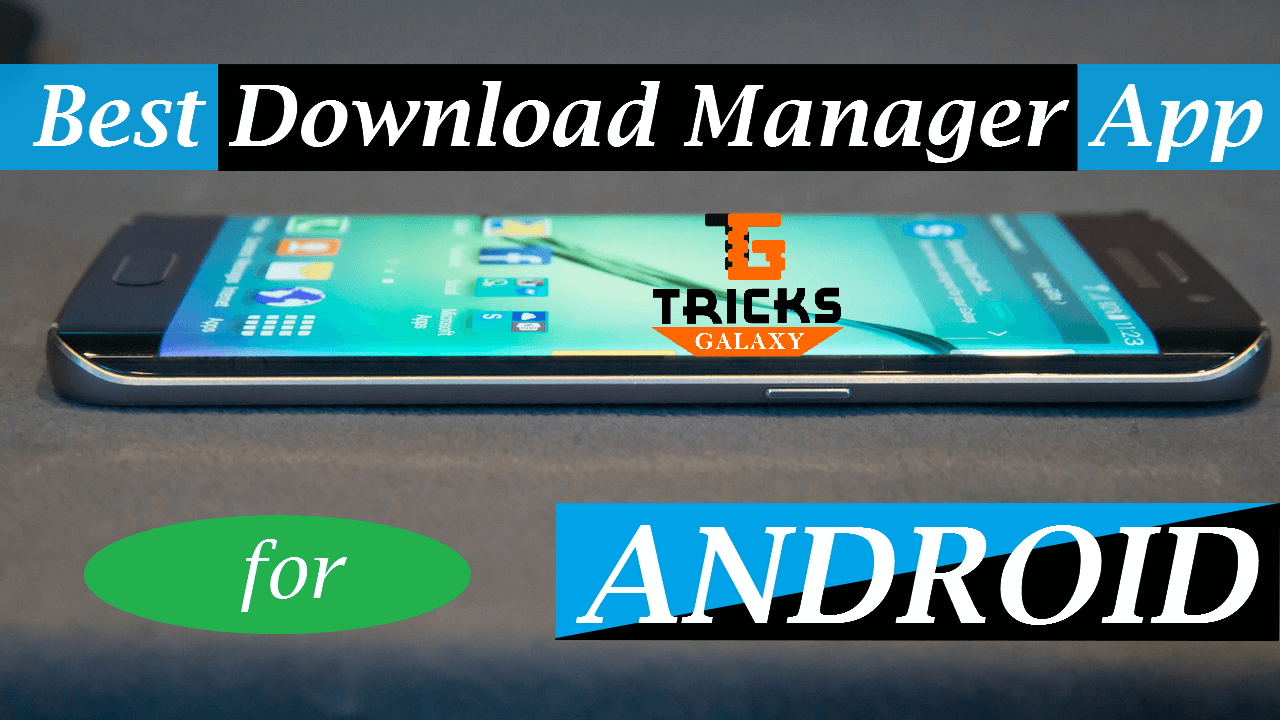
No need to use your computer to download anything like before. As you can download anything from your smartphone directly a lot faster with the same features.
That’s why you need to know these best free download managers to make your downloading life easy on Android.
There’s no benefit if you can’t pause and resume your downloads on your download manager. Hence, I’ve selected only the best Android download manager app to use. So, without any further delay let’s jump right into the main part. Shall we?
#1 Advanced Download Manager {ADM} for Android
Advanced Download Manager is an outstanding download manager for Android users. It can catch files and download links from your mobile browser to begin downloading immediately.
ADM has an inbuilt browser to download anything quickly than third-party browsers. The design is user-friendly and responsive.
You can open multiple tabs and bookmark any web page while you are surfing. ADM catches all download link automatically, but you can copy-paste the download links in it to download manually as well.
Also, it has custom themes, material designs, quick menu along with the necessary download info like size, speed, time etc. You can pause and resume downloads, and you will get a reminder after downloading through sound and vibrations.
ADM comes in both free (ADM) as well as the paid version (ADM Pro). Yeah, I’ve personally purchased their premium version, it’s awesome. I must recommend you to try ADM free app once. If you’re interested you can then go with Advanced Download Manager Pro.
[appbox googleplay com.dv.adm]
#2 Download Manager Accelerator for Android Phone
Download Manager Accelerator is another excellent download manager for Android smartphone or tablet. The app has a clean, simple and responsive interface. It’s one of the best download managers for Android to use currently.
DMA sports pause and resume function for downloading any kind of file on your Android device. There’s no restriction on downloading unlike any other free download manager Android apps available right now.
You will get a notification with a live download progress bar. You can schedule all of your current downloads. Download Manager Accelerator (DMA) lets you enable “download only when Wi-Fi is active” feature to save your data pack.
[appbox googleplay com.keerby.downloadaccelerator]
#3 Downloader & Private Browser for Android
Download & Private Browser comes next in the list of the best download manager for Android.
But it works slightly different than any other download managers for Android. You need to use its built-in browser to download files, videos, music, PDF etc. You can do private browsing with multiple tabs just like an Android web browser like UCweb, Opera, Chrome etc.
You can download almost every file extensions such as mp3, mp4, m4v, m4a, mov, pdf and txt etc. Download & Private Browser allows password protection to keep your files secure. Moreover, it has an integrated music player to play music or video after downloading in the browser.
[appbox googleplay com.app.downloadmanager]
#4 Download Accelerator Plus for Android Device
Do you want to increase your regular download speed? You should use Download Accelerator Plus on your Android smartphone or tablet then. It’s a tiny app (1.3 MB) without any restriction.
It comes with three different features to manage the downloading process on your device.
Boost Download Speed & Auto-Resume: This feature helps to restart downloading files automatically if there is any problem due to disconnection or server failure in the middle.
Download Accelerator Plus sports an inbuilt browser for catching download links from videos and music automatically along with history and bookmark option. The user interface is suitable for Android users. Also, you can view download progress bar, speed, reading time, and it works even after turning off the screen.
[appbox googleplay com.rubycell.apps.internet.download.manager]
#5 IDM Download Manager for Android 2018
IDM Download Manager is the most popular download manager for a computer for years now. You can enjoy the same features on your Android phone which you have seen on your PC till now.
IDM can catch all kind of files such as docs, PDF, music, videos and much more. You can download files after installing IDM Download Manager without breaking a sweat.
It has an inbuilt web browser for quick search. You can spilt large files into small parts to download quickly. Just set your download path (phone memory or SD card) to access all of your downloaded files at once. IDM is one of the best download manager for Android without a shadow of a doubt. You should give it a try and thank me later.
[appbox googleplay idm.full.free]
#6 Loader Droid Download Manager for Android
Loader Droid Download Manager is another excellent download manager for Android. You can download files without any hassle.
The user interface is clean, simple and responsive. It comes with light or dark colour schemes alongside the notification bar. Do you want to download a file later? No problem. You can schedule your downloads with Loader Droid download manager app.
You can resume and pause your downloads whenever you want. Auto pause and resume are very helpful if you lost connection in the middle of downloading ever.
You can indicate a particular net connection (Wi-Fi, 4G, LAN etc.) to download appropriate links in this app. Loader Droid allows you to divide large files into small parts to download quickly. Also, it has link replacement feature to manage outmoded links. Is it one of the best download manager for Android? You should be able to answer this question now.
[appbox googleplay org.zloy.android.downloader]
#7 Turbo Download Manager for Android Smartphone
Turbo Download Manager isn’t very functional like any other Android download managers. It doesn’t offer a built-in browser to browse the web.
But you can use it with direct downloads link. I wouldn’t recommend you to use this app if you are going to download files where you need to Sign in.
You will get regular/turbo mode to download files. It allows you to download numerous files without any size restriction at a time. Turbo Download Manager (TDM) features pause, resume and recover option to ensure that you don’t lose any file.
It continues downloading even if your phone’s screen is off. Just search a file from your Android web browser and hit the long button to share the link with Turbo Download Manager App to start downloading files.
[appbox googleplay com.okythoos.android.tdmpro]
#8 Easy Downloader Pro – Android Phone
Easy Downloader Pro is a well-known music downloader for Android. But you can use it as an efficient download manager too. It boosts your download speed by 50% than normal download speed.
You can pause, resume, schedule downloads just like any other top download manager apps for Android. Don’t forget that Easy Downloader Pro can accelerate your regular download speed by 50%.
#9 Download Manager for Android
Did you get tired of slow downloading with your previous Android download manager app? You should take a look at ‘Download Manage for Android‘ from Renkmobil Bilisim. The app has been installed over 10 million times worldwide.
It’s compatible with almost every file such as APK, RAR, ZIP, MP3, DOC, XLS etc. You can download any type of files via Download Manager for Android on your Android smartphone or tablet.
Download Manage for Android app takes care of various restrictions of default downloads like authentication, integrity checking, file types support and life cycle management and much more.
[appbox googleplay com.tt.android.dm.view]
#10 Fast Download Manager – Android
Fast Download Manager is my next pick in the list of best download manager apk for Android user at present. It comes with a multi-threading feature to increase download speed.
FDM offers you complete control to download files in the background. You will see pause and resume to manage your downloads in the most suitable way. Fast Download Manager sports an inbuilt browser to access download links and files instantly. You can download unlimited files without size restriction on your Android smartphone or tablet by using Fast Download Manager.
[appbox googleplay com.mdm]
Conclusion:
This was all about download manager app for Android and I’ve shared the list of handpicked Top 10 Best free Internet Download Manager App for Android which safe and available in Google Play Store.
So, you can download & install it on any of your Android device for downloading files at much faster downloading speed.
I’m sure you will feel IDM experiences on the Android smartphone. Share this article with your friends and comment below which is your favourite internet download manager for Android?


Hello Bhai,
IDM aur Accelerator Plus me kaun best Downloader App Hai
Hey Shailesh,
First of all let me welcome you to TricksGalaxy.
Well, if you’re asking for Windows PC then my all time favorite downalod manager is IDM (Internet Download Manager).
And for Android, I use Advanced Download Manager. Even, I bought their pro version (ADM Pro). It’s awesome.
Hope it’s clear now. Do let me know if You’ve any more questions !
I have tried both android app… Both do there best for normal file to download. But IDM have ‘ refresh link ‘ option which I like and very useful to me,which it is not in ADM.where as ADM have more notification option than IDM which make it more helpful. In free ver. IDM flases more ad than ADM which irritate me. Any how I use more IDM than ADM and planning to go pro.
Great Information Sir